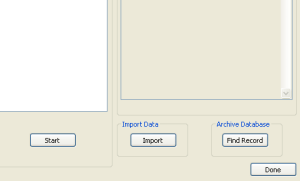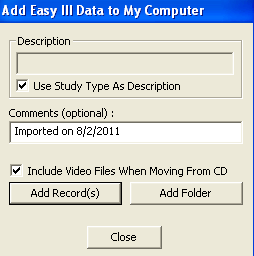This feature allows you to import .ez3 files and .edf files into Easy III. You should only use this in certain situations:
- You are importing a patient file that was archived in your facility.
- You are importing a patient file that was sent to you by another facility.
- You are importing a patient file that was accidentally deleted.
During normal operation, Easy III will synchronize active data between machines. If your computer is not synchronizing (you don’t see recent patient data from another machine) please call the support line for assistance. The import feature should not be used to import active records connected to a networked environment.
Importing Records in Easy III
Open Easy III System Utilities and click on Record Manager. Click on the Import button and choose Add Record(s).
- Remove the check mark from the ‘Include Video Files When Moving from CD’ if you do not want to import video data along with waveform data.
- Click on ‘Add One Record’ if you want to browse to one record to import.
- Click on ‘Add Multiple Records’ to copy all records from the selected folder.
Browse to the location of the record that you want to import. Click on the name of the patient and click Open. The program will give a Successfully Imported box to OK when the process is finished.