All new Cadwell systems come with free live phone support.
1-800-245-3001 or 509-735-6481
Application and Service Support
Monday – Friday 6:30 a.m. – 5 p.m. PT
Operating Room Support
Monday – Friday 4:30 a.m. – 5 p.m. PT
Experiencing reporting issues with Sierra software or Easy III software? Read a short instruction document to learn how to quickly fix this
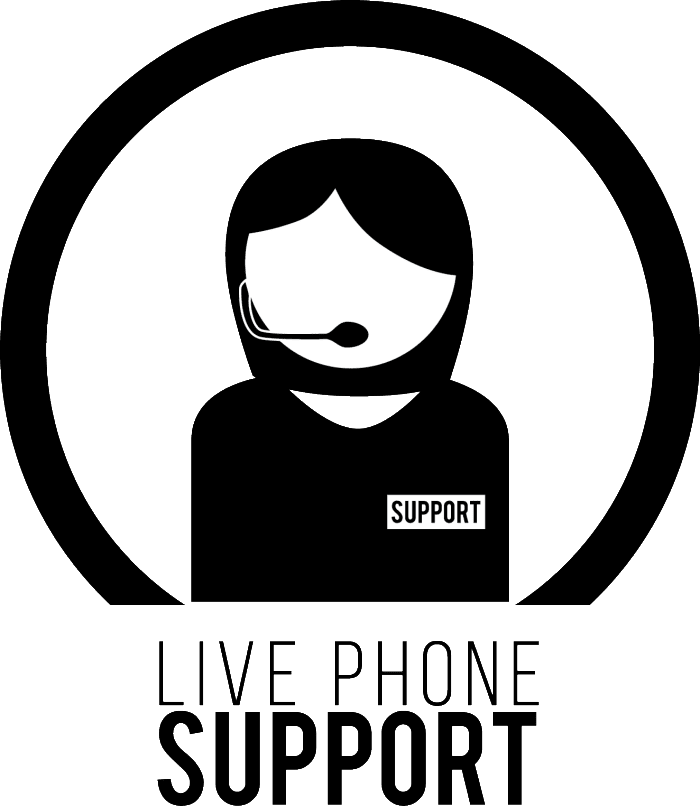
All new Cadwell systems come with free live phone support.
Monday – Friday 6:30 a.m. – 5 p.m. PT
Monday – Friday 4:30 a.m. – 5 p.m. PT
Additional Support Information
Additional Educational Resources